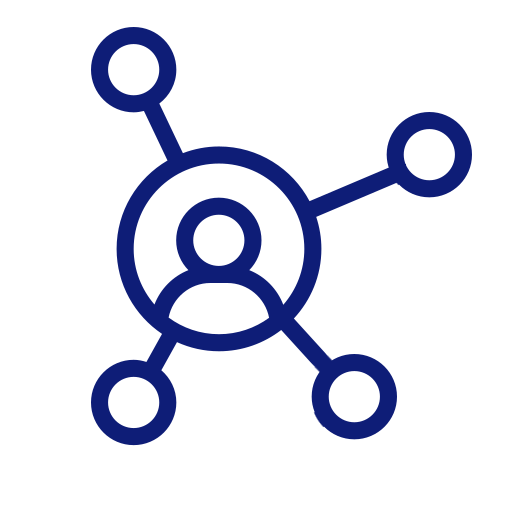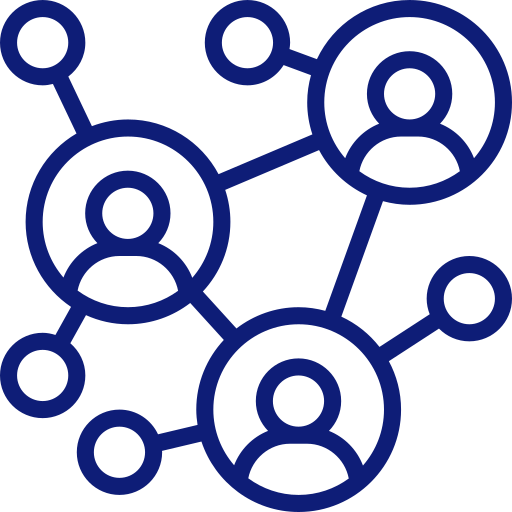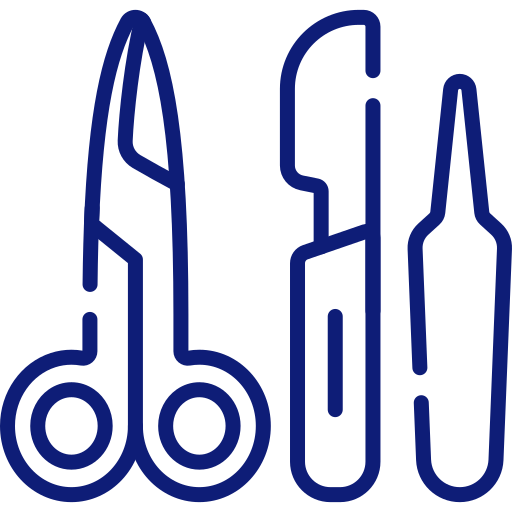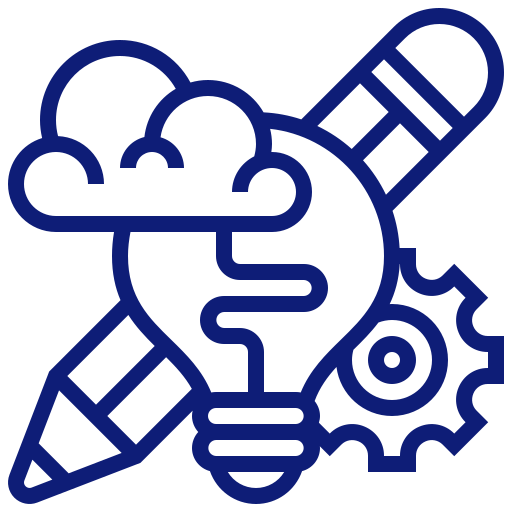ユーティリティ
You can download various useful utilities from this page. You can use the utilities to solve a particular problem in Loftware software, or to test some of its features.
If you have experienced problems using Loftware software also visit the Frequently Asked Question section for additional information that could be helpful while solving them.
以下のユーティリティのリストをご参照ください。
Loftware Label Converter
This utility is designed to automate label conversion of labels in NiceLabel v5 and v6 label format (*.LBL) to the new Loftware label format (*.NLBL). The utility will also convert BarTender and CODESOFT label templates (limitations apply). See Knowledge Base article KB307 for more information. Version 5.25.3.1314. Download Loftware Label Converter.
GET PRINTER SETTINGS
This application extracts the printer settings (DEVMODE) for the selected printer from Windows and saves it to file. You can use Set Print Parameter action in Loftware Cloud to apply these settings to any label. Single label source (one template) can print optimally to any target printer without copies of label templates. Download GetPrinterSettings.
TCP/IP クライアント
Tcp/Ip Client は、TCP/IP サーバーに接続するためのプログラムです。これを使用し、TCP/IP ポートとサーバーアドレスからのデータを読み取ります。
NiceLabel Automation 統合サーバーのトリガの1つは、TCP/IP トリガです。TCP/IP テスターは、NiceLabel Automation で TCP/IP トリガに接続し、アクティビティをテストできます。アプリケーションと同様に、データを送信することができます。TCP/IP Client をダウンロード。
HTTP クライアント
HTTP クライアントは、NiceLabel Automation Enterprise で利用できる HTTP トリガへの接続をテストするプログラムです。HTTP Client を利用し、NiceLabel Automation Enterprise で定義されている HTTP トリガに接続し、NiceLabel Automation Enterprise にデータを送信することができます。HTTP クライアントをダウンロード。
NICEDIAG (NICELABEL V6 まで)
NiceDiag は、パソコンに接続されているハードウェアキー(ドングル)の種類を検出するための診断ツールです。また、パソコンにインストールされているデバイスドライバーのバージョン判定にも使用できます。NiceDiag をダウンロード。
ハードウェアキー用デバイスドライバー - HASP (NiceLabel V6 まで対応)
これは、ハードウェアキー用の最新のデバイスドライバです。キーと通信するには、NiceLabel 用のデバイスドライバーが必要です。NiceLabel のインストール中に、デバイスドライバもインストールされます。アクティベーションで問題が生じた場合には、最新バージョンをインストールするとその問題が解消します。ウィザード型 (GUI) またはコマンドライン インストレーションのいずれかをダウンロードできます。
- NiceLabel v3:GUI インストレーション v4.102.5.22。コマンドライン インストレーション v4.116.5.70。
- NiceLabel v4、v5、v6:GUI インストレーション v8.23。コマンドライン インストレーション v8.23。